This article is amazing and knowledge for you if you want to know about cloud hosting.
If you are a beginner and still need to learn about cloud hosting, this article is especially for you.
In this article, I will cover how you can improve the performance of your website with cloud hosting.
Not only this, I will also tell you how you can speed up your site and improve your website security with cloud hosting.
What is Cloud Hosting?
Cloud hosting is the future of hosting services. Cloud hosting means using virtual servers to host your website.
In this server concept, one physical server is divided into multiple virtual servers, and these virtual servers can host websites like a typical server but in a more convenient and secure way.
When it comes to traditional web hosting, people usually share resources among multiple clients’ websites on a single server.
But cloud hosting will distribute website resources across multiple interconnected servers.
As a result, it can offer easier scalability, superior performance, and enhanced security.
Because of these features, cloud hosting is beneficial for websites and applications that experience high volumes of traffic.
The Benefits of Cloud Hosting
There are plenty of benefits of cloud hosting compared to traditional hosting. Cloud hosting is designed to overcome the limitations of traditional hosting.
It is the future of web hosting because of its modern technology and systems. So let’s see some of the most important benefits of cloud hosting.
Increase Server Uptime
If you are concerned about your server uptime, you should use cloud hosting because the biggest benefit of cloud hosting is that it will ensure maximum network reliability.
As I mentioned earlier in the article, cloud hosting divides your data into multiple servers, so If one server crashes or undergoes maintenance, other servers will continue to operate.
As a result, your website remains accessible and functional.
Cost Efficiency
What happens in traditional hosting is that you pay for a specific amount of resources.
Suppose you buy a traditional hosting that has resources capable of handling 100k traffic.
But your website actually reaches around one or 2k traffic. It means you are paying for the resources that you won’t use.
Alternatively, if you buy a hosting that can support 100k traffic but you suddenly get more than 100k, your site will go down.
This is a huge problem for many websites. But with cloud hosting, you won’t face these types of issues.
Because in cloud hosting, you only pay for the resources and storage space you actually use.
It automatically scales up your server resources during traffic spikes and reduces them when they’re not needed, leading to cost savings.
Increase Security
Cloud hosting is designed with robust data security measures. These measures will provide you with an extra layer of protection against cyber attacks.
In traditional hosting, what happens is that if hackers target a single server where your data is stored, they can easily get access to all your data. It is becoming pretty common nowadays.
Performance
It’s a simple concept that dividing loads into small pieces can reduce the load to a single object. The same goes for cloud hosting.
Cloud hosting distributes traffic across multiple servers, which reduces strain on a single server. As a result, you will get optimized page loading times.
Disaster Recovery
A traditional server is some piece of hardware stored physically. Physical hardware can face disasters.
These disasters can be earthquakes, fires in the server building, criminal attacks or technical failures, etc. As a result, your server will fail, and your site will go down.
But when it comes to cloud hosting, it keeps your files safe and backed up on multiple servers. Which ensures data is protected in case of server failure.
Difference Between Cloud Hosting and Traditional Hosting
As a beginner, if I don’t tell you the exact difference between cloud hosting and traditional hosting, you will be confused easily.
To remove your confusion in this part, I have described the difference between cloud hosting and traditional hosting. So let’s see the difference.
| Traditional Hosting | Cloud Hosting |
| In traditional hosting, you have to share server resources with other people’s websites. | In cloud hosting your website resources are spread across multiple connected servers. |
| Shared hosting is usually suitable for beginners or small websites which have a low number of traffic. | Cloud hosting is better for websites needing more resources and flexibility to handle traffic spikes or running large, complex applications. |
| The resources are fixed in traditional hosting, so you cannot scale up or down when you need to. | It offers more resources and scalability compared to traditional hosting. |
| You cannot easily add or remove CPU, RAM, or storage in traditional hosting. You need to go through a buying process or transferring system to do so. | But Cloud hosting allows you to easily add or remove CPU, RAM, or storage. |
| The resources are fixed in traditional hosting, so you cannot scale up or down when you need to. | Traditional hosting doesn’t offer backup and disaster recovery services. |
| The risk of downtime and server failure is high in traditional hosting. | But the downtime or server failure is near zero in cloud hosting. |
| Traditional hostings are easy to set up and user-friendly. So it is suitable for beginners with less technical knowledge. | Cloud hosting offers backup and disaster recovery services to keep your site online in times of server failure. |
| The problem with traditional hosting is that you will often get slower loading times and performance issues. | It is expensive compared to traditional hosting. |
| Traditional hostings are easy to set up and user-friendly. So it is suitable for beginners with less technical knowledge. | In cloud hosting, you won’t face any type of slower loading times and performance issues. |
| The problem of traditional hosting is that you will often get slower loading times and performance issues. | In cloud hosting, you won’t face any type of slower loading times and performance issues. |
| It gives you less control over your hosting. | It gives you full control over your hosting. |
Is Cloud Hosting Suitable for You?
Cloud hosting is suitable for you or not, depending on your requirements.
It is a new technology, and it is still developing. So we haven’t seen the best cloud hosting yet. Now thinking about the price, cloud hosting is beneficial for big business.
Because big businesses have more security risks, cloud hosting is designed to eliminate the security risk efficiently.
Even half an hour of downtime can cause them millions of dollars when it comes to significant business.
To avoid that loss, cloud hosting is the best solution. Big websites like Amazon and Alibaba or like that see rapid ups and downs in traffic.
To match these ups and downs, traditional hosting is incapable. To manage these ups and downs cost-effectively, there is no match like cloud hosting.
Another thing is page load speed. Big companies’ main priority is customer satisfaction. Without that, they won’t hold the top place.
As a result, page load speed is a significant factor for them. Cloud hosting offers better-performing websites and better loading speeds.
So basically, we can tell that cloud hosting suits severe businesses, and entrepreneurs are relying on their online presence.
It is ideal for high-traffic websites, sites with traffic peaks, those needing better speed and performance, and those seeking improved security.
But as a beginner, is it suitable for you? Yes absolutely. I want to let you know that my website is hosted on a cloud server, so why should you hesitate to use it?
Though it is expensive, you have to move to cloud hosting sooner or later because it is the future.
So why not now? I think it’s an investment to make your business big. It will improve your dedication level to improve your website and business.
Best Cloud Hosting Companies
Cloud hosting technology is new. But several companies have started to provide this service. Not all of them are good and can give you the best experience of cloud hosting.
So if you are interested in purchasing cloud hosting, I can make your work easier by giving the names of two of the best cloud hosting service providers. So let’s see the best two cloud hosting service providers.
#1 – Cloudways
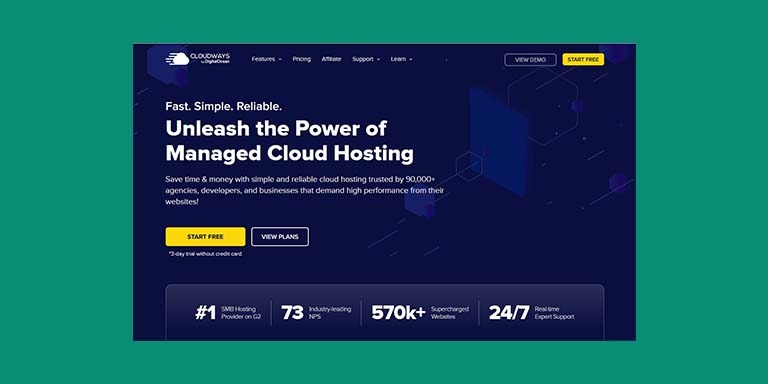
If you want to buy cloud hosting, you can go for Cloudways. It is a well-known company worldwide, and it provides the best cloud hosting service.
This website, Shofikulislam.com has been hosted on Cloudways for almost one year, and my review of this company is awesome; that’s why I recommend you to use Cloudways.
Cloudways will offer you high-speed performance assurance. They have to offer you a lot when it comes to high-speed performance.
Also, they will offer you Cloudflare Enterprise CDN. This will improve performance compared to a traditional CDN.
We know SSD’s are faster than HDDs, so to ensure speed, they will offer you SSD-Based Hosting.
If you are concerned about the security of your website, you can blindly trust Cloudways because it offers Dedicated Firewalls, 1-Click Free SSL Installation, IP Whitelisting, Regular Security Patching, Two-Factor Authentication, Bot Protection, etc.
Not only this, their most advanced security system is Advanced DDoS Protection. This system is specifically designed for Cloudways IPs.
The Cloudflare Enterprise add-on prioritizes routing for enterprise-grade mitigation of DDoS assaults against layers 3, 4, and 7 in under 3 seconds.
This will always keep your site safe. The most used CMS platform is WordPress. To keep your WordPress site safe, they will offer you a SafeUpdates feature.
Your websites will remain safe and operational at all times thanks to the SafeUpdates add-on, which automatically finds, tests, and applies plugin, theme, and core updates for you.
But the problem for beginners is that they need technical knowledge to manage their cloud hosting. It becomes pretty hard for the beginner to do so.
But if you use Cloudways, it becomes easy for you to manage your cloud hosting because they offer various features that will help you manage your cloud hosting easily.
Lastly, the pricing part. Their pricing is pretty reasonable. You can click this special link to check out their price and get a 10% discount from Cloudways.
#2 – Nexcess
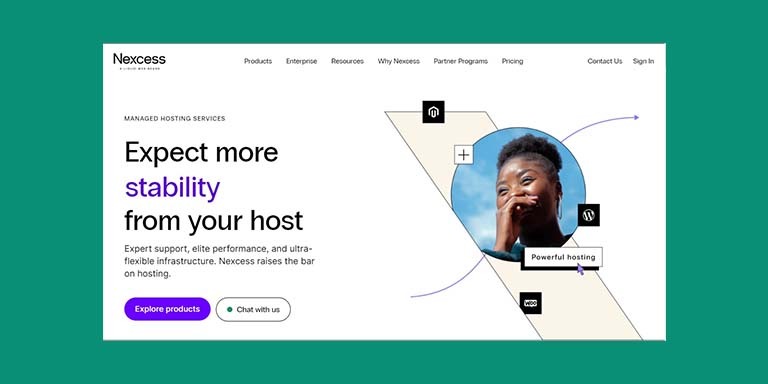
If you are a WordPress user and want managed cloud hosting for WordPress, you can go for Nexcess. It is a subsidiary of Liquid Web.
This cloud hosting is specially designed to match the requirements of a WordPress website.
As a beginner, you will probably build your site on WordPress. So this cloud hosting will be the best choice for you.
This hosting will give you much flexibility when it comes to hosting management. They call their back end “user portal.”
This user portal is easy to navigate with the left-panel menu. In the left panel, you will find the sites section and user section.
In the site section, you can see how much storage each site uses at a glance, as well as the bandwidth and user visits for that month.
In the users section, you can add and remove users, as well as assign roles for team management.
Traditional hosting is weak at backups. But this is one of the most important things for a site owner.
But the good news is Nexcess has superiority on backups. It creates and saves backups for a little more than 30 days. You can save these backups in a zip file on your computer.
As I told you before, Nexcess specializes in WordPress. As a result, you will get some fantastic features, such as the ability to create a staging and live environment for your site.
This means you can essentially work on a draft version to make changes. You can also test these changes, and if everything’s okay, you can push them live in one click.
This is a crucial and essential feature for big sites that can’t afford downtime. You will also get some useful features like a built-in caching system and a CDN, which will help to deliver content faster.
When it comes to security, Nexcess doesn’t compromise. It offers various safety features like firewalls, disk writing protection, secure FTP, and SSH access.
If this isn’t enough, you can also add multi-factor authentication to add an extra layer of security.
So if you want to know about the price and more features of Nexcess, you can visit this special link.
The Downsides of Cloud Hosting
There is no technology in the world without some downside. The same goes for cloud hosting.
As I told you in this article about the numerous benefits of cloud hosting, now it’s time to tell you some of its downsides.
Firstly cloud hosting may only be suitable for some big website owners. Cloud hosting is a newer and more complex technology.
So setting up this type of hosting requires a more complex system than traditional hosting. Secondly, you need to set up your server correctly.
Because there is a high chance of cyber attack if you don’t set up your server correctly, the cost of cloud hosting is much higher than traditional Hosting.
Also, if you own cloud hosting, you need to maintain and update your server on your own.
Last Thoughts
It’s always good to adopt new technology. The world is changing rapidly. So if you want to survive in this changing world, you need to create a mentality of adopting new technology quickly.
Cloud hosting is the newest technology in the hosting sector. So I will suggest that you know this technology properly. Research about it.
After that, the decision is whether you want to use it or not. But it’s the future of Hosting, so sooner or later, you need to shift to cloud hosting from traditional hosting.

