Simplified is a multitasking tool that can help you with all types of digital work, like video editing, graphic design, content writing, social media management, and more.
If you are interested in this fantastic tool, I have excellent news for you in this article. The news is that you can use Simplified for free forever.
Are you shocked to hear about the free trial of Simplified? Are you curious to know more about this amazing opportunity to use Simplified for free?
Let’s see how you can claim the Simplified free trial 2024 and more details about Simplified.
How to Acitve Simplified Free Trial?
The process of claiming the free trial of Simplified for a lifetime is a very easy process. First, you must visit the official Simplified website via this special link, which looks like this;
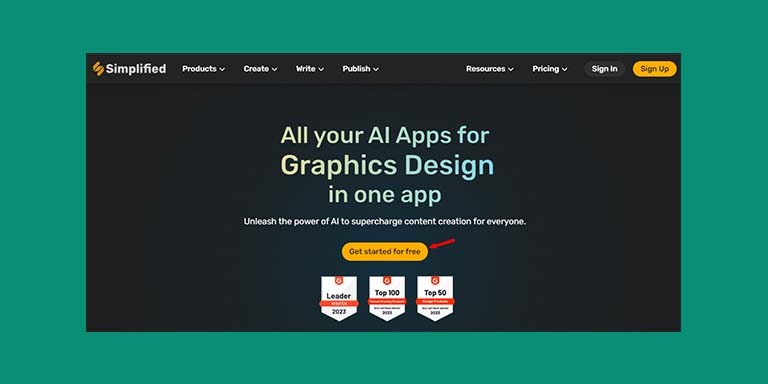
As you can see above, there is a free trial offer with a button called “Get started for free.” You need to click that button to get started with a free plan.
After that, you must create an account on Simplified with your email and password to use their tool for free. That’s all you need to do in order to claim the Simplified free trial.
What Features Does Simplified Offer?
Why is this an amazing tool, and why are people excited about its free trial? After testing this tool for a few months, I found the answer.
The answer is that this is not only a multitasking tool but also one that offers numerous features in every section. This one tool can meet the needs of all tools. So let’s see some features of Simplified.
Video Editing Tool
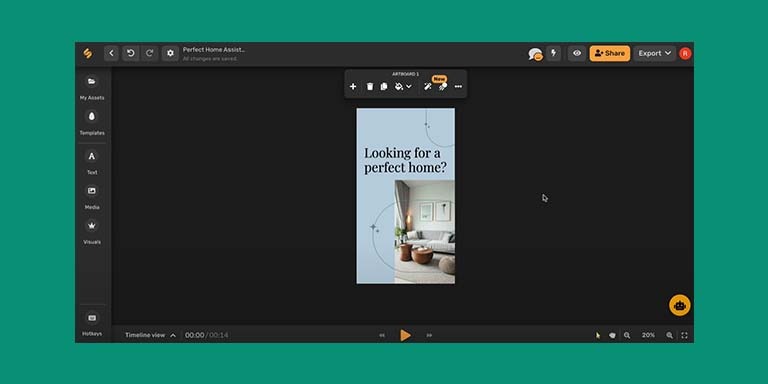
One of the most powerful features of Simplified is its video editing. Before testing this tool, I had heard a lot about this Simplified video editor. While doing research, Simplified’s video editor caught my eye.
After that, I decided to research more about that, and now I will tell you what I have found after researching and testing its video editing capabilities.
Simplified offers an AI-powered video Editing tool. This includes smart tools such as AI subtitles, text-to-speech, and more.
With these amazing features, you can easily create and publish stunning videos. So, let’s see what Simplified AI video has to offer.
Caption Creation
One of the major parts of a video is its caption. Before watching a video, people always go for its caption; if they find it interesting, they will watch it.
However, creating engaging captions suitable for your video requires a lot of creativity. But with the help of Simplified, you can easily create engaging captions for your videos.
You can choose from a variety of trendy subtitle styles inspired by your favorite creators.
Content Repurposing
If you are a video creator, you will definitely appreciate using one piece of content for different purposes. This is called content repurposing.
But with conventional video editors, repurposing content needs a lot of effort and editing work.
With Simplified‘s text-clip creator, you can effortlessly cut clips from existing videos. You can use these cut clips for various purposes.
You can share this directly to your social channels from the editor or use it to create new content.
This feature Simplifies the process of repurposing content for different platforms and audiences.
Animations
What’s the special thing you can do to attract viewers’ attention?
If you are a video editor, you will agree with me that using professional transitions and animations will make your video more attractive.
So, what does it take to add this type of eye-catching effect to your video? It takes a lot of skill and hard work, so most of the content creators avoid this.
But with Simplified Ai video editor, you can easily create this type of effect. Simplified includes a wide range of pro transition effects and animation options to make this type of work easy.
The thing about this is that it allows you to seamlessly weave videos and clips together to tell compelling stories and engage your audience.
I love the way how the animation effects of Simplified add a dynamic element to the videos. This is a great approach to make your video more visually appealing.
Free Stock Images
It’s familiar information that creating videos requires a lot of attractive images and videos. But images and videos which have the quality to make your video more interesting aren’t free.
So you need to pay a lot of money if you want good-quality images and video clips. But if you use the Simplified video editor, you can save this money. You can ask me why.
This is because it offers free music, stock images, and a video library. From there, you can use any image and video you like without spending any money.
Text-to-Speech Converting Tool
The text-to-speech converting tool is a great help when it comes to creating audio. I have written many reviews about some of the most powerful text-to-speech converting tools like Fliki AI and InVideo.
This text-to-speech converter tool helps create audio from written text. It is helpful for creating stunning audio without voice artists and recording expenses.
This amazing feature is also included in the Simplified video editing tool. You can generate AI text-to-speech in over 20 languages.
AI Magic Resizer
Social media is the biggest platform for sharing videos. As we all know, different social media have different formats for sharing videos.
However, resizing videos for different social media is a task that is a significant hassle and hard work.
But with Simplified, you can do that very easily because this tool offers an impressive AI Magic Resizer feature.
Simplified’s AI Magic Resizer simplifies the process of sharing videos across different social media platforms.
You can resize your videos with just one click to fit various formats. As a result, you can ensure consistent branding and visibility across all channels.
Presets
To make a video more attractive, you can use Presets. It’s an easy way to add an extra punch of style to your video.
This is good news for those who are used to editing videos with presets and filters.
Simplified’s video editor offers 20+ presets, including popular styles like Ken Burns and Stop Motion. These presets give you a professional edge with just a few clicks.
Subtitle Generator
If you want your videos to reach many people, you will need to add subtitles. Subtitles make your video more understandable.
With Simplified’s revolutionary subtitle generator, you can now easily add subtitles to your videos with just one click.
As a result, you can save valuable time and make your content more accessible to all viewers.
It also allows you to customize your subtitles to match your video with trendy styles inspired by famous creators.
At first, I thought that this subtitle generator only supported English. But after testing this, it amazed me because I didn’t expect it to have multi-language support.
You can enjoy precise editing control and multilingual support on the Simplified’s subtitle generators. As a result, you can easily tailor subtitles to reach a global audience.
Graphics Design Tool
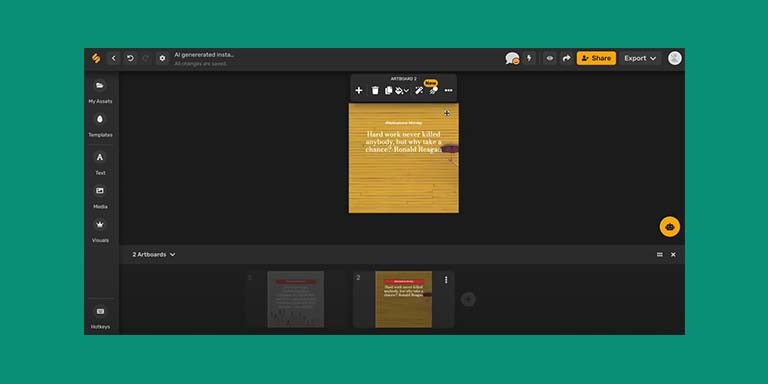
In this modern era, an undetachable part of marketing is graphic design. Representing a product or service to customers in an attractive way requires a lot of graphic design work.
Nowadays, no one uses images directly from the camera. People always try to make their images more beautiful by doing several types of graphic design on them.
But is it easy to do attractive graphics design?
You will agree with me that it’s a hard process. But what if I told you that you don’t need to buy any fancy tools to make your graphic design journey easy?
Yes, you heard right because Simplified offers a no-code graphic design tool. It’s a great approach that this tool is designed to be accessible to everyone.
Anyone without proper graphic design skills can also create stunning graphic designs without coding. But if you think it is easy to use, it might need more professional features.
But let me tell you, you’re mistaken because Simplified covers a wide range of design needs, including invitations, advertisements, social media posts, videos, and more.
Whether you’re promoting an event, showcasing a product, or enhancing your social media presence, Simplified offers the tools you need to bring your ideas to life.
After testing their graphics design tool and its features, I will tell you that it’s a very worthy graphics design tool.
Let me tell you a more surprising fact about its graphic design tool: it is an AI-powered tool. This AI will help you a lot in your design process.
This tool will allow you to leverage AI-generated templates and elements to streamline your workflow.
This saves time and ensures that you have access to high-quality design assets without the need for manual creation.
If you are thinking you will get limited opportunities by using templates, let me tell you. Simplified will provide you with a vast array of options to choose from.
Whether you’re creating posters, brochures, flyers, business cards, or other marketing materials, you’re sure to find a template that suits your needs.
An excellent benefit of AI technology is that it offers one-click tools in various sectors. I think it’s a very beneficial feature of Simplified.
These tools allow you to resize designs for different social media platforms, crop images, add animations, remove backgrounds, and replace graphics with ease.
As a result, it’s clear that Simplified simplifies the design process with a range of one-click editing tools, which will save you a lot of time and effort.
As I mentioned in the video editing feature, it has a team collaboration feature, and you will also get this feature in the graphic design section.
While I was testing its graphic design tool, I noticed that Simplified makes it easy to publish your designs online.
It allows you to connect your social media accounts directly to the platform. Also, you can import existing designs or create new ones and schedule posts using the Content Calendar feature.
This is a great way to manage all your shared work. I think every graphic design tool should have the Content Calendar feature because this feature ensures consistent and timely content delivery.
AI Content Writer Tool
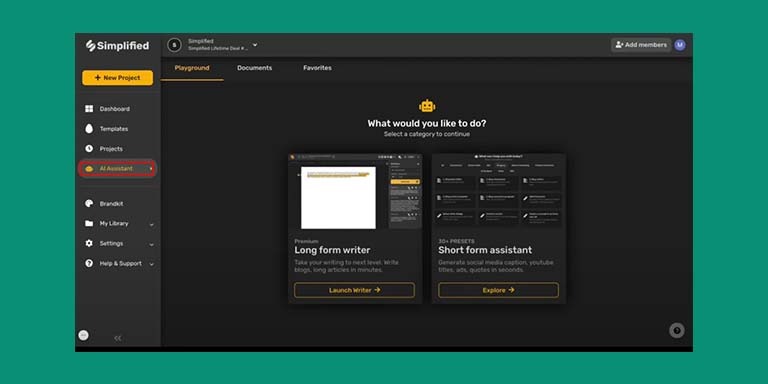
Content is the king of any website. Whether you are building an affiliate marketing website or want to earn money from AdSense, you will definitely need quality content.
Not only website social media posts and YouTube video descriptions, but everything needs consistency.
So, you can tell that the whole marketing industry’s foundation is content. But do you think writing engaging content is easy?
Writing quality content takes a little research and experience. Also, if you want to avoid writing and hiring a writer, it will cost you a lot of money.
But in recent years, we have seen a revolutionary change in the content writing industry. Since the launch of ChatGPT, it has become the most popular subject to talk about in the tech community.
However, free AI content writers can provide SEO-friendly articles or attractive captions for social media posts or descriptions.
So when I heard about the aI writer of Simplified, I needed to figure out its quality.
However, after using it, I found out that Simplified’s AI content generator provides users with over 80 templates to create quality content for a variety of purposes.
You can use these templates for business bios, social media ads, product descriptions, emails, landing pages, YouTube descriptions, taglines, and more.
Most of the free AI writers will only give you content in English, and you cannot set the tone and writing style, so your content will look artificial.
But the Simplified AI writer will provide you with versatile tone and language options.
With Simplified, you can choose from 10+ tones and over 30 languages to create content for different audiences and markets.
This versatility allows you to engage with a wide range of customers, and as a result, your chance of success increases. I love how easy it is to create AI content with Simplified.
Because it offers a user-friendly interface that makes it easy for you to access and utilize its AI content-generation tools, do you want to know more about how you can create AI content with it?
First of all, you need to go to the dashboard of the Simplified AI content generator tool.
Now, you need to select the type of content you want to create there, then choose your preferred tone and language.
After that, write a prompt according to your content and generate content with just a few clicks. A unique thing about its AI writer is that it offers a Copy AI Rewriter Tool.
This means that in addition to generating original content, you can also rewrite existing content instantly. If you want to improve your existing content or captions, you can use this feature.
The most effective and useful feature of Simplified’s AI writing tools is their long-form writing because the most used and most successful content is long-form articles for blogs or product descriptions.
In the past, you had to research keywords and stuff like that and needed to organize your content in a reasonable manner.
It’s a challenging task to do, and people often need to correct their mistakes in writing long-form articles, so their success rate declines.
But with Simplified’s long-form writers, you can create long-form content such as blogs, articles, and even books more efficiently.
You can use features like the article rewriter, sentence expander, and AI paragraph generator to write quality full content.
As a result, you will no longer need to pay writers to get a quality full article. It’s a great feature, especially for affiliate marketers, because they must pay a lot of money or spend several hours writing content.
Social Media Management Tool
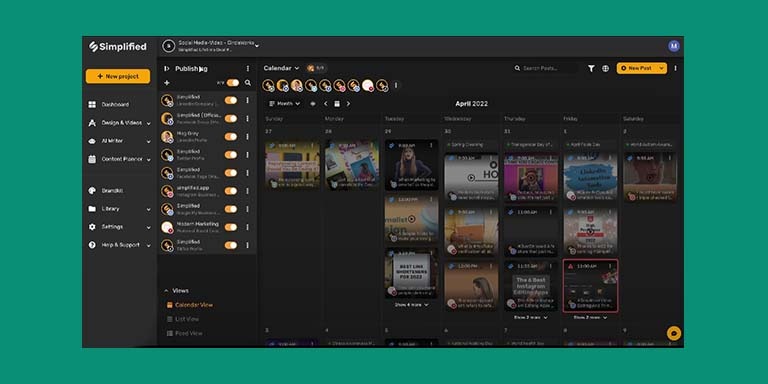
Every business has multiple social media accounts nowadays because social media marketing has become the largest and most effective way to introduce your business in front of people.
But do you think these business profiles, like your personal social media, are easy to manage?
Enterprises have multiple accounts, and they need to communicate with tons of people and post frequently to engage with customers.
So, working on this vast number of posts on different social media and interacting with many people can be challenging.
Before social media management tools were invented, people needed to hire social media managers. It’s expensive, and most startups are still struggling with this issue.
But you can easily manage your social media now with the help of Simplified’s social media management tool.
This tool integrates very well with various social media platforms such as Facebook, Instagram, LinkedIn, Twitter, Pinterest, and Google accounts.
You can manage multiple accounts conveniently from its dashboard. Because you can control all of your social media from one dashboard, you can work more organizedly.
As a result, it simplifies the process of delivering images, videos, descriptions, and ad campaigns. From its dashboard, you can plan and schedule your social media posts.
You can schedule over 10,000 posts from its dashboard. It is an outstanding feature that will ensure consistent and timely content delivery.
Also, it is a free design tool. As a result, you not only get a social media management tool, but you will also get a social media designer.
As a result, you can create and edit images, videos, and text posts for your social media from its dashboard.
This tool will give you access to premium visual elements, and you can import your projects.
With the AI Writer feature, you can generate SEO-driven hashtags, quotes, and descriptions, which will enhance the quality and effectiveness of captions.
Generating captions and hashtags with AI is easy. But what if I told you there is a more straightforward way to do that?
The social media management tool of Simplified offers a snippets feature. What does this feature actually do to make your work easier?
It actually enables you to save and reuse relevant hashtags. As a result, you don’t need to generate these every time for a post.
As I mentioned in this section, business profiles, pages, and groups on social media need to interact with many people, and Simplified makes it easy.
But the question is, how does it make all of these easy? It offers social inbox management features to make interactions with people easy.
With this feature, you can efficiently manage all messages, comments, and mentions from various social media platforms on your dashboard.
Simplified Free Plan Limitations
Simplified is a fantastic tool with a lot of extraordinary capabilities. But if you use the free version, you cannot enjoy the full potential of this tool. So, let’s see the limitations of the free plan of Simplified.
Graphic Design
If you use their graphic designer tool for free, the first limitation you will face is that it will not give you access to premium templates.
You won’t get access to premium stock media libraries, not only templates. Also, you will get only 10 AI generation credits per month. Uploading your fonts is impossible if you want to customize the front.
But the worst limitation of the free plan is that it won’t allow you to create watermark-free animated designs.
It means you will see watermarks on your animated designs, and most of us won’t use these types of things for our business. Lastly, you will get only 5GB of storage.
AI Writer
The limitations of AI writers won’t bother most beginners. First of all, it won’t offer the blog wizard tool.
Earlier in this article, I told you that AI writers support different languages. But in the free plan, you won’t get access to that.
Also, you won’t be able to use its plagiarism checker and 1-Click WordPress Export feature.
Video Editor
The free video editors come with a watermark. So it’s a significant drawback if you want to use it for professional use.
In terms of missing features, you won’t get the AI-curated shorts from long videos.
As in the graphic design section, you will also see the restriction on using their premium stock video library.
Social Media
The free plan of social media management tool is an excellent option because it doesn’t offer any useful features to manage your social media properly. It is better to avoid its free plan of social media management tools.
Overall, as a free tool for a lifetime, Simplified is an excellent alternative for most of the low-budget tools available in the market.
So, I think the limitations won’t give you hassle if you are starting your journey or are curious to try this tool.
What Should You Do to Overcome the Simplified Free Trial Limitations?
If you want the full potential of this tool, you need to switch to their premium plans.
Their graphic design tool starts at $15 per month; their video editor tool starts at $19 per month; the AI writer’s starting price is $18 per month; and lastly, the social media management tool’s starting price is $18 per month.
The prices are high, but there is a discount going on. If you want to know more about how you can claim the discount on Simplified, just see my article on the Simplified discount code.
Last Thoughts
I hope you found my article about the Simplified free trial informative and exciting.
Trying out Simplified AI for free is a fantastic opportunity to experience the power of this cutting-edge technology firsthand.
By utilizing the free trial, you can explore the various features and benefits that Simplified offers, allowing you to make an informed decision about whether it aligns with your needs and goals.
Visit this link to start your Simplified free trial and unlock the potential of AI in your work.
FAQs | Simplified Free Trial 2024
In this section, I will talk about some of the most common and frequently asked questions about Simplified. Let’s see;
Is Simplified a good AI tool?
Yes, it’s not only a good tool. Rather, I will call it a great tool because of its multitasking capabilities.
What is Simplified AI used for?
The Simplified AI is a multitasking AI tool that you can use for video editing, graphic design, social media management, and content writing.
Does Simplified have an app?
Yes, Simplified offers an easy-to-use app.
Can I use Simplified’s free plan for a lifetime?
Unlike other AI tools, Simplified doesn’t offer a limited-time free trial. This tool provides its free service for a lifetime.

