Are you looking to buy an excellent video editor but need to know which one is good?
If you can test any software for 30 days before buying it, isn’t it helpful for you to make the perfect decision?
So, in this article, I will tell you about a fantastic AI tool that will offer you a 30-day free trial before buying any of their premium plans.
Get started with the WeVideo free trial.
WeVideo is an awesome cloud-based video editing platform, and currently, they offer a 30-day free trial.
Let’s see the details of WeVideo and how you can claim the 30-day free trial before buying this awesome tool.
How to Claim the WeVideo Free Trial?
The process of getting the free trial is straightforward. First, you need to click this special link to visit the official WeVideo free trial offer page, which looks like;
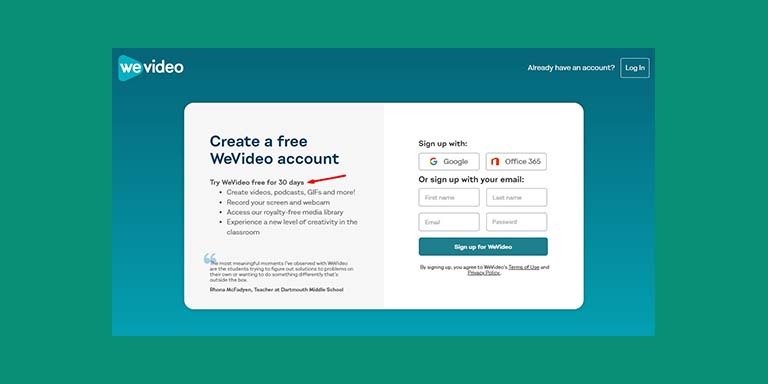
As you can see above, a 30-day free trial offer is going on. Now, you need to create an account to activate your free trial. This is how you can easily claim the free trial of WeVideo.
What Features Does WeVideo Offer?
Now, I need to tell you the most useful features of this tool so that you can navigate and use all the features properly on the free trial.
If you are a regular reader of my website, you will know that I test software and tools from my passion.
After that, I share my experience with my readers so that they can collect the necessary information before buying any software or tool. So, let’s talk about the features of WeVideo.
Video Effects

It’s a video editing tool, so the first feature anyone will try to test is how good it can give effects to a video.
I also did that and found out that this tool is amazing when it comes to adding effects to video.
It has the capability to make your videos visually stunning with its special effects. Whether it’s tweaking colours, applying filters, or adding advanced visual enhancements, you will get all of them.
Not only this, WeVideo offers a range of video effects for personalizing the editing experience.
If you want, you can customize videos with animations, colour correction, and logo overlays. From my personal experience, the video effects of WeVideo are pretty effective.
Green Screen
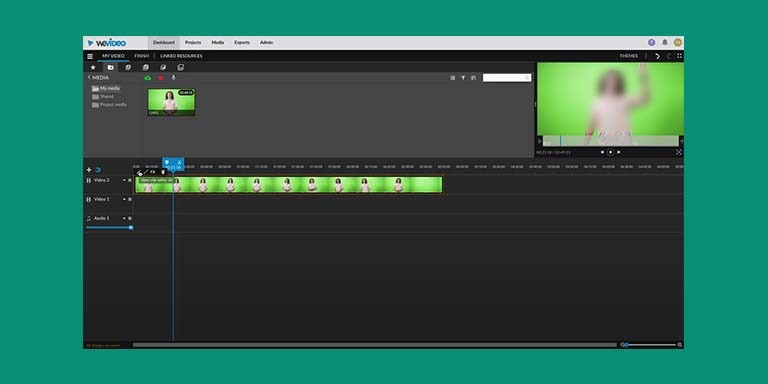
If you are in the video editing industry, I hope you are familiar with the green screen. It’s a very common technology; nowadays, most filmmakers and video makers use it.
But the main twist of this system is replacing the green screen with a suitable background. It takes a lot of work and time. Only skilled video editors can do this kind of stuff properly.
But with WeVideo, you can easily replace the green screen of your video with an attractive and suitable background.
To do that, you don’t need any skill, and it will take a manageable amount of time. As a result, this has the ability to take your videos to the next level by replacing the background.
A background gives life to content, so if you get the power to easily create a suitable background for your videos, you will become a master of editing.
Time-Lapse Video Editor

This type of video is mostly used in research work. But we are seeing this type of editing in modern cinematography.
In order to make it attractive or give a twist to the content, video editors love to use time-lapse. But creating time lapse isn’t an easy task.
You need to work on several frames and need to adjust their time accordingly to get a perfect time-lapse video.
But with WeVideo, you can capture and edit time-lapse footage effortlessly.
Its advanced feature allows you to easily adjust intervals, duration, and other parameters to create captivating time-lapse videos.
Editing timelapse videos is like a nightmare for a new video editor. This tool has solved this big issue by offering this type of easy but powerful capability to make time-lapse videos.
Drag-and-Drop Timeline Editor

In this modern era, a very useful and easy-to-use system is the drag-and-drop editor.
Many tools in the market, like Speechify, Simplified, and Veed, use this type of drag-and-drop to edit photos and videos.
Also, many hosting companies like Hostinger offer this type of drag-and-drop editor to build websites.
What do you think about these features also being available for video editing?
Let me tell you: WeVideo offers a drag-and-drop editor for video editing.
The drag-and-drop timeline editor simplifies the video creation process. As a result, you can easily add photos, videos, audio files, and text to your video clips.
Royalty-Free Music and Sound Effects

In order to make a video more helpful and attractive, we need to use many types of videos and photos.
But the case is most of the photos we found online aren’t free. You have to pay to use the photos and video. As a result, the cost of making a video increases.
To solve this problem, most of the online-based video editors like Veed and InVideo offer a library of royalty-free videos and images.
As a result, you can easily access photos and videos for free, reducing the cost of video creation.
WeVideo also provides a wide selection of royalty-free music and sound effects. Because of this, you can choose the perfect soundtrack or images to complement your projects.
Audio Editing
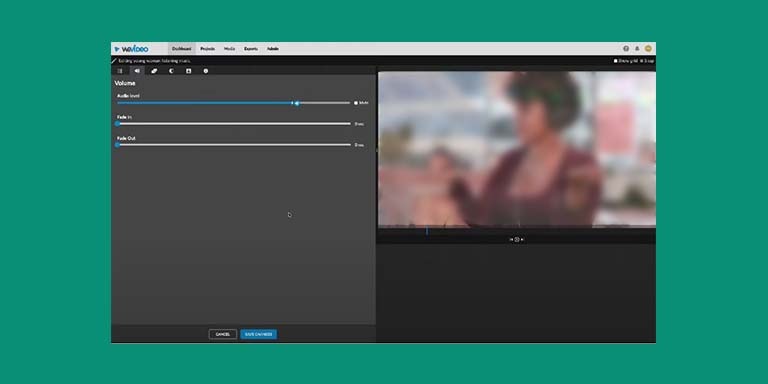
We all know that we need suitable audio to create a stunning video. Without audio, your visual won’t stand out.
However, creating extraordinary audio takes a lot of time. When you implement audio in a video, you need to adjust many things according to your visuals. This takes a lot of hard work and skill.
But WeVideo makes it easy to edit audio. You don’t need any skill to edit audio for your videos.
You can easily enhance your video’s audio with WeVideo’s editing features because it allows you to adjust volume levels seamlessly, including sound effects.
If you think that’s all, you are wrong.
The audio editing feature of this tool is so powerful that it can also integrate background music for an immersive experience.
Multi-track Editing

When it comes to creating stunning videos, you need to do some complex editing.
Usually, filmmakers use this, and if you are familiar with video editing, you will know the concept of editing multiple layers of video at a time to get an eye-pleasing result.
If you want more complexity in your videos, WeVideo gives you the flexibility of multi-track editing. It also gives you the opportunity to do that.
It’s a very hard process, but with WeVideo, you can do this type of editing easily. Work with multiple layers of video and audio simultaneously to achieve professional-looking results.
Mobile Apps
In this era, we all have mobile devices, and people are more comfortable using mobile devices for their daily work.
Because of the growing demand for working on mobile devices, WeVideo made their software suitable for mobile devices.
It means WeVideo is compatible with mobile devices, offering apps for iOS and Android.
I don’t have to explain the benefit of using very powerful video editors on mobile devices. You can continue editing on the go, ensuring your video creation flexibility.
There are many software that offer video editing capabilities to Android devices. However, most of them do not offer professional-level editing capabilities.
However, WeVideo is different because this tool provides professional-level editing features on mobile devices.
With this, you will get a user-friendly interface. Because of this user-friendly interface, editing videos, photos, and audio files won’t get complicated.
Google Drive, Dropbox, WeTransfer Integration
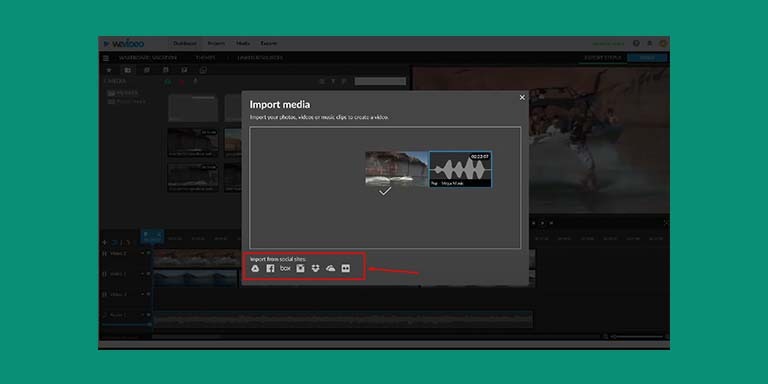
Since early 2015, we have seen a revolution in not using physical storage. People are more comfortable saving their files in a 3rd party storage service providing company.
Some of the 3rd party storage service providers are Google Drive and Dropbox. People love to store their files on them, and it’s very easy, and you will get access to your files anywhere from your account.
Interestingly, WeVideo fully integrates with Google Drive, Dropbox, and WeTransfer. You can easily upload media files from these services directly from your WeVideo dashboard. It’s a straightforward and convenient way to manage your files.
Real-time Collaboration
Video editors who are working on big projects work in a team because creating a quality video without spending a decade of time isn’t a one-person job.
However, not every video editing software allows its users to share the same project at the same time. As a result, team collaboration in conventional video editing software can be challenging.
WeVideo thought about this problem and allowed its users to work together seamlessly with real-time collaboration features.
Because of this feature, multiple users can contribute to and edit a project simultaneously. As a result, it will make your group projects smoother.
If you are a professional video editor, you will know the importance of this feature. Proper collaboration of a team working on a video is necessary to make the content fast and perfect.
Motion Graphics and Titles
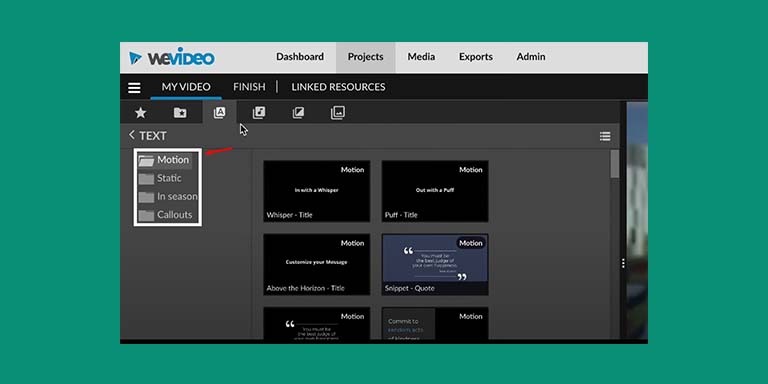
Modern videos aren’t just recorded clips from cameras. Video editors are now adding motion graphics and stunning 3d figures to make the video more eye-catching and unique.
However, doing this job requires well-established graphics design and video editing skills. But what if I told you that you could do this without any skill or hassle?
You heard me right: WeVideo offers a very easy-to-use motion graphics editor. You can easily add motion graphics and titles to your videos.
It allows you to add a touch of professionalism to your video. It’s a perfect feature for creating eye-catching intros, outros, and title sequences that leave a lasting impression.
These motion graphics will enhance the overall visual appeal of your videos. Also, it’s a must-use element for you, if you want to make your video different from other content creators.
Voiceover Recording

WeVideo lets you add your voice to your videos. How is this possible? The answer is that WeVideo offers a voiceover feature.
This feature is great for explaining things in tutorials, making vlogs, or telling a story. It’s also handy for educational stuff because adding your voice to the video will make it attractive to viewers.
You can easily edit and make sure your voice matches the video perfectly. This makes your videos look more professional.
I like how simple it is to use its voiceover feature, which makes it very useful. Overall, this feature is a great option to add your voice to your videos without any issues.
Sharing Options
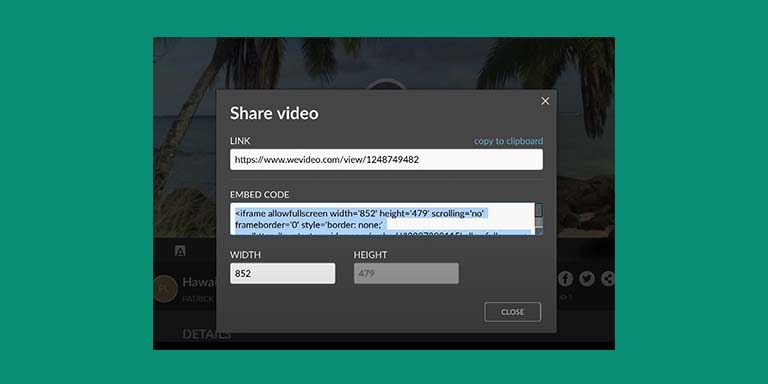
In this era of social media, we use different types of social media and devices. So, as a content creator, you will always want to make your video perfect for every platform.
But optimizing videos for Facebook, Twitter, or other social platforms requires a lot of time and effort. WeVideo lets you pick how you want to save your edited videos.
This is helpful because you can choose different formats and quality levels based on what suits your needs.
It’s important because you might want your videos to work well on different devices or social media. The cool part is that WeVideo works smoothly with social media platforms.
So, once you finish your video, you can easily share it directly on your favourite social sites. This makes it easy for more people to see your work.
Export
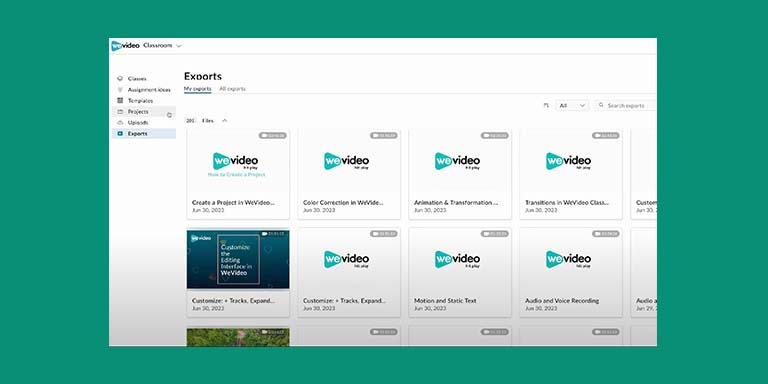
We are familiar with many different types of video file formats. It’s essential for various platforms and other uses.
But converting images is complex and hard work. Also, some of the online-based video editors do not support all formats.
But WeVideo supports various export options. As a result, you can save your videos in different formats and resolutions without any hassle.
If you want to export your videos in 4K and HD quality, you can also do that with WeVideo.
Educational Program
If you are a student, you will know how hard it is to have the best educational expenses and fulfill the basic needs while studying.
Because of studying, you can’t work full-time to earn a lot. But as students in this modern era, we need various types of software for our educational purposes.
However, most modern tools need to be within range for most students. The thing I love about WeVideo is that it thinks about students.
They provide an educational program with discounts and free access to premium features. It’s an excellent step, and I hope to see every tool offer this.
Because of the discount deal students get from WeVideo, they can easily access a modern video editing tool.
As a result, they can use videos for their educational purposes. Also, it helps educate users in enhancing their video editing skills.
Customer Support and Community
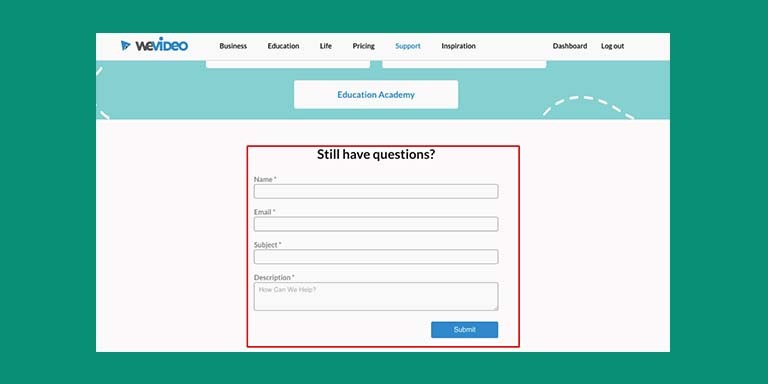
Customer support is essential for any digital product. It’s a common scenario that most of the new software companies need this ability to provide good customer support.
This is because of the kick experience, and they are still growing. New companies try to invest in their product rather than customer support.
But this sector is as important as improving the product. WeVideo is a new product but cares about its users.
I love the way how they focus on improving their customer support. If you need help, they typically offer excellent customer support services.
Another good thing is that this tool has a very supportive online community, and it will help you solve your editing-related problems.
Is It Worth It to Claim the WeVideo Free Trial?
I am a professional blogger and software tester, and I love to explore new tools and software from my passion.
This free trial allows people like me to explore new software without any money. But it’s not the main reason for claiming the free trial.
In this modern era, many startup companies offer software with extraordinary features.
But most software cannot deliver the service they promise in their advertising. So, how will you determine which product is good or not?
The way is to try the software before buying. But most tools offer free trials only for 3 or 7 days. I don’t think this short time is enough to test the software properly.
If you want to explore all of the features and try them, you will need at least 15 to 20 days. If it is video editing software, you will need some more time.
WeVideo offers a very appropriate free trial time limit of 30 days. I think it is enough to test this software.
The free trial gives you an excellent idea of what you are paying for. As a result, you will be free from the risk of regretting after spending your hard-earned money on new software.
So that’s the main reason why I am saying that WeVideo free trial is a worthy deal.
Another bonus of this free trial is if you want a short video or randomly want a video, you can edit that with WeVideo without paying any money by claiming the free trial.
What Should You Do After the WeVideo Free Trial Ends?
After you claim the free trial, you can use this video editing tool for 30 days. If you love this software and want to use it as your primary video editing software, you need to buy their paid plans.
I will describe their pricing plans down below. So, if you are interested, check out the pricing section of WeVideo.
The pricing structure of WeVideo is a little bit different. They offer various types of pricing sections, which are k-12 and specially designed for teachers, administrators, and district officials.
In this section, you will find three different types of pricing plans. The pricing plans start from 89/year.
Another pricing plan is creators. This plan is suitable for solopreneurs and individual creators looking to create and share dynamic video content easily. It has five types of pricing plans. The pricing starts from $9.99/month.
But, there is a huge discount ongoing now, so if you want to buy the creator plan you can save some bucks by using a coupon, here is a detailed article on WeVideo discount.
When it comes to the other two sections, which are higher ed and business, you need to contact them for the price, and they will give you the price according to your requirements.
Wrap Up
If you read my full article, I am happy that you have given your time to read my opinion about the WeVideo free trial.
I have tried to cover all the aspects of the WeVideo free trial. I suggest you claim this free trial if you want a popular online video editing software.
FAQs | WeVideo Free Trial 2024
Although it’s a popular online AI video editing software, but people have some common questions about this tool.
So, in this part, I will answer some of the frequently asked questions about the WeVideo free trial.
Is there a WeVideo free trial?
Yes, you will get a 30-day free trial. It means you can use this software completely free for 30 days.
How do I cancel my WeVideo free trial?
If you want to cancel your WeVideo free trial, first, you need to log in to your WeVideo account, then click on “Manage Account” and click “Cancel Subscription.”
Does WeVideo leave a watermark?
If you use the free trial version, you will get a watermark on the video.
Is WeVideo audio copyright-free?
Yes, audio from the WeVideo library is copyright-free, so you can use it on your video without hesitation.

